Event Registration and Reserving Classrooms on Yale Connect
The following steps can be completed by group officers listed on the organization’s Yale Connect Portal.
1. Go to your organization’s portal. From the homepage, you can always find your organization’s portal by clicking on “Groups” at the top of the “Home” page.
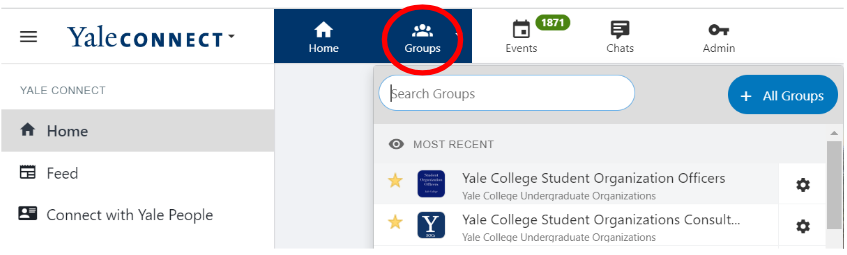
2. On your portal’s dashboard, click “Events.”
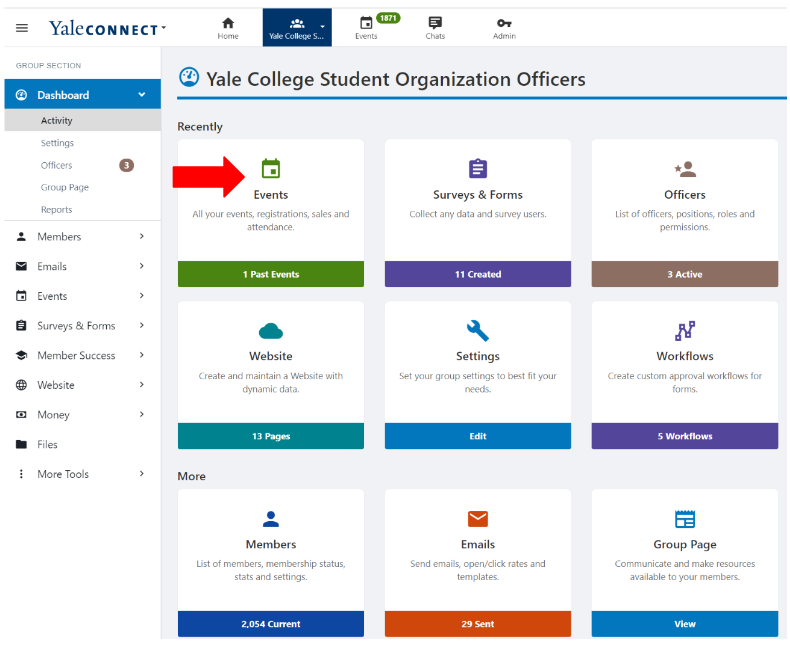
3. On your Events page, click “Create Event” on the upper right-hand corner of your screen.
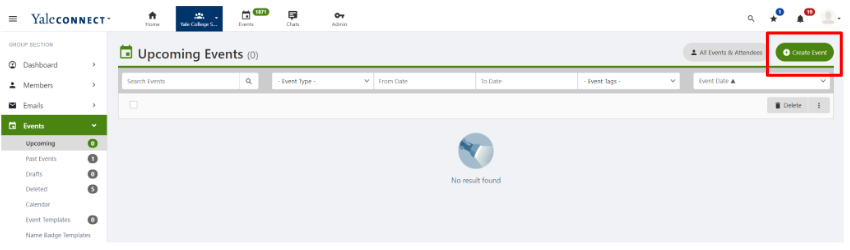
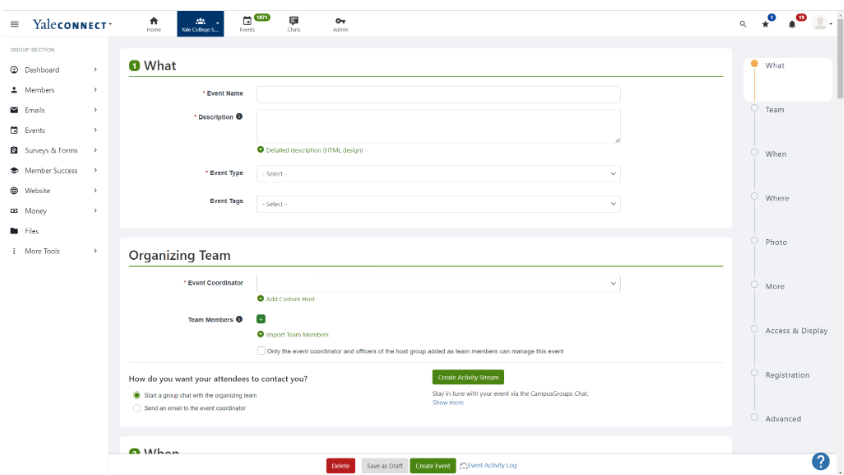
Begin by choosing the date and time your event will begin and end. If you have regularly recurring meetings, you can click on “Recurring Event Settings” and reserve spaces for the same day and time every week.
If you would like to reserve a classroom space, under the “Where” section select “On-Campus Room Reservation” and click “Book Rooms.” Add setup and teardown time as needed.
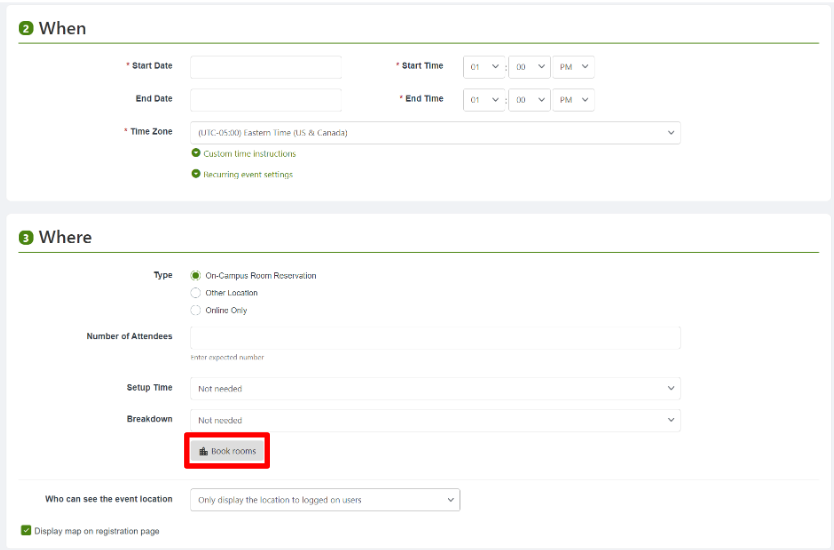
If you select “Book Rooms,” you will then see suggested options for your event type and number of attendees. You can filter the search for a space that best fits your needs. Pay attention to the listed capacity and room features. Once you have identified the desired space, click the “Book” option.
Some buildings, e.g. Rosenkranz Hall, charge for room reservations. If you are registering a conference or major event, certain classrooms may be subject to reservation fees. Make sure you check this information before reserving. For more details, see here.
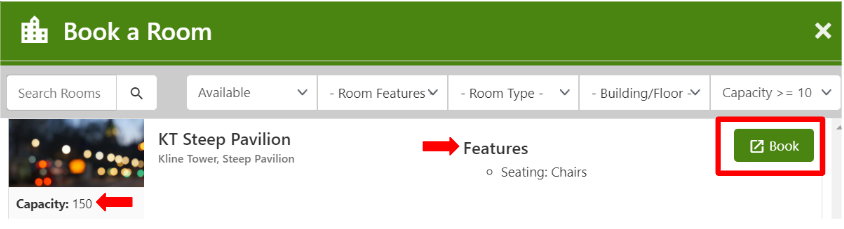
Note: Your room reservation will not be submitted until you have completed and submitted the entire Event Registration Form.
7. After clicking “Create Event,” you will be re-directed to a Yale College Event Request Form.
The Yale College specific form will take 5-15 minutes to complete, depending on the nature of your event. The form will ask you questions about your event aimed at ensuring all appropriate reviewers will be contacted. Please select the “Event Type” that most accurately describes your group event. If you do not select the correct category, you will be asked to resubmit the form. The event type you select will determine what relevant regulations and resources are presented to you.
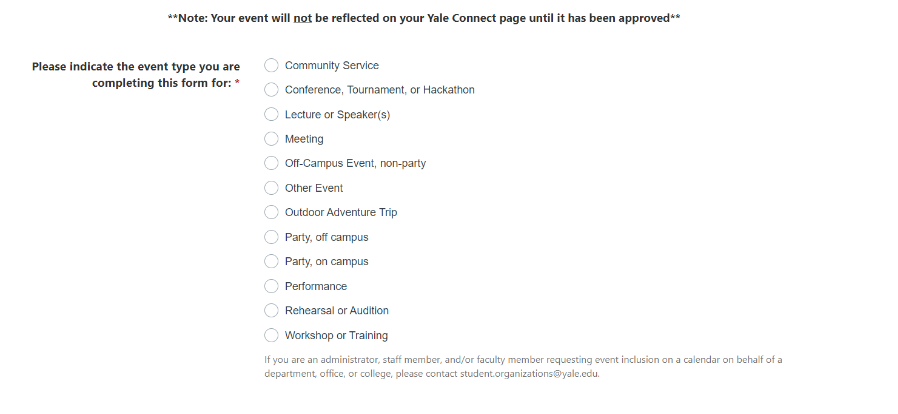
9. You will be redirected to your event’s page. All events will need to be approved by the Yale College Dean’s Office. If you requested a space, the Registrar’s Office will need to approve your space. Submissions are reviewed Monday-Friday during normal business hours. You can expect approvals, questions, or denials within 2 business days and should note that complicated events may take longer before appearing on the calendar.
Please direct all questions to student.organizations@yale.edu.
