Administrating Your Group
Accessing Yale Connect
All Yale College students have Yale Connect accounts they can access using their netIDs. In addition, every student organization registered with the Yale College Dean’s Office has an active portal. Student leaders gain access to their group’s portal when the group’s last officer adds the new officers into their “position” or re-registers the group.
Administrative access allows student leaders to add other students to their organization’s portal and create Yale Connect content (like news posts or photos). In order to update your organization’s registration or leadership, you will need administrative access.
This page will walk you through logging into Yale Connect and gaining administrative access.
Logging In
1. Visit the Yale Connect homepage.

2. Click on “Sign in with your Campus ID.”

3. Use your netID to log in.
You may be prompted to create an account. If you see a page that asks you to fill in your information, be sure to complete at least your first name and last name.
Administrative Access
To check if you have access to administrate your organization, look at the upper right hand corner of your organization’s portal. You should see the “Settings” Option.
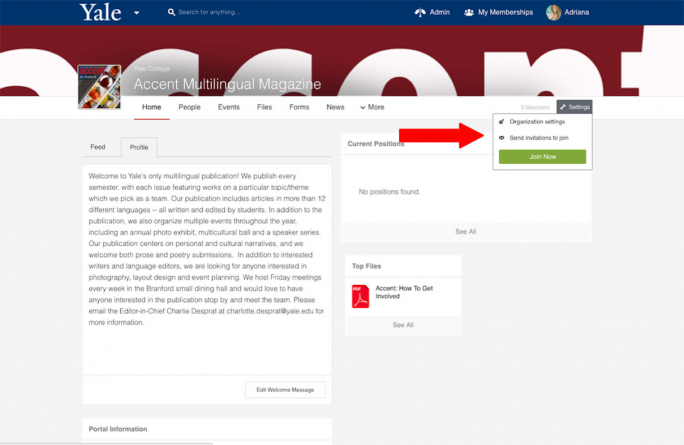
If you do not see the settings option, you do not have administrative access.
In this case there are two potential scenarios:
Scenario 1: No Current Administrators
If no one updated the YCDO with your new leadership and your old leadership graduated, or if your group is new, your organization will have no current administrators.
In that case, first make sure you’ve joined the portal by clicking on the “Join Now” button.

Then, provide a description of your position in the organization, check the “I am an officer of this organization” button, and click “Submit Request.”
After submitting your request, immediately email student.organizations@yale.edu and CC your student organizations consultant with your request. Your SOC can approve your admin access request.
However, notifications are not sent via Yale Connect to those who can approve your request, so if you do not email your SOC and student.organizations@yale.edu, no one will approve your request.

Scenario 2: There is an Existing Portal Administrator
If there is currently an administrator of the portal, when you click “Join Now,” you will not see the option to choose “I am an officer of this organization.”

In that case, leave a note of your position in the “Note to Administrators” and click “Submit Request.”
If your group’s old portal administrators, who were most likely the most recent leadership, are still on campus with netID access, they will be able to approve your administrative access request. To do so, they should follow the instructions here.
If you do not know who your portal’s current administrator is, make sure you’ve joined your group’s portal first and then email student.organizations@yale.edu and CC your student organizations consultant with your request.
